Security In The Workplace
Whether you work from home or work on location, you probably might have had some training or advice regarding securing your office environment. This is largely because the value the modern digital worker creates is through the medium of information exchange over the internet. If exploited, it can be easily hacked and cause damage. So, if you are working from home, you might want to have a read as we attempt to make an effective home office security checklist.
Why Home Network Security Is Important
According to a report on CyberSecurity Ventures, experts predict that by 2025, the damage accrued by cybercrime will reach (and surpass) $10.5 trillion, up from $3 trillion in 2015. 1 This means that if you weren’t taking your data protection seriously, you should start now!
In this microblog, let us look at what are some of the essential points to consider when securing our home office, or any office, environment. We will look into making a home office security checklist of sorts to help our readers better.
Home Office Security Checklist
When considering factors for your home network security, it should ideally include some or all of the following
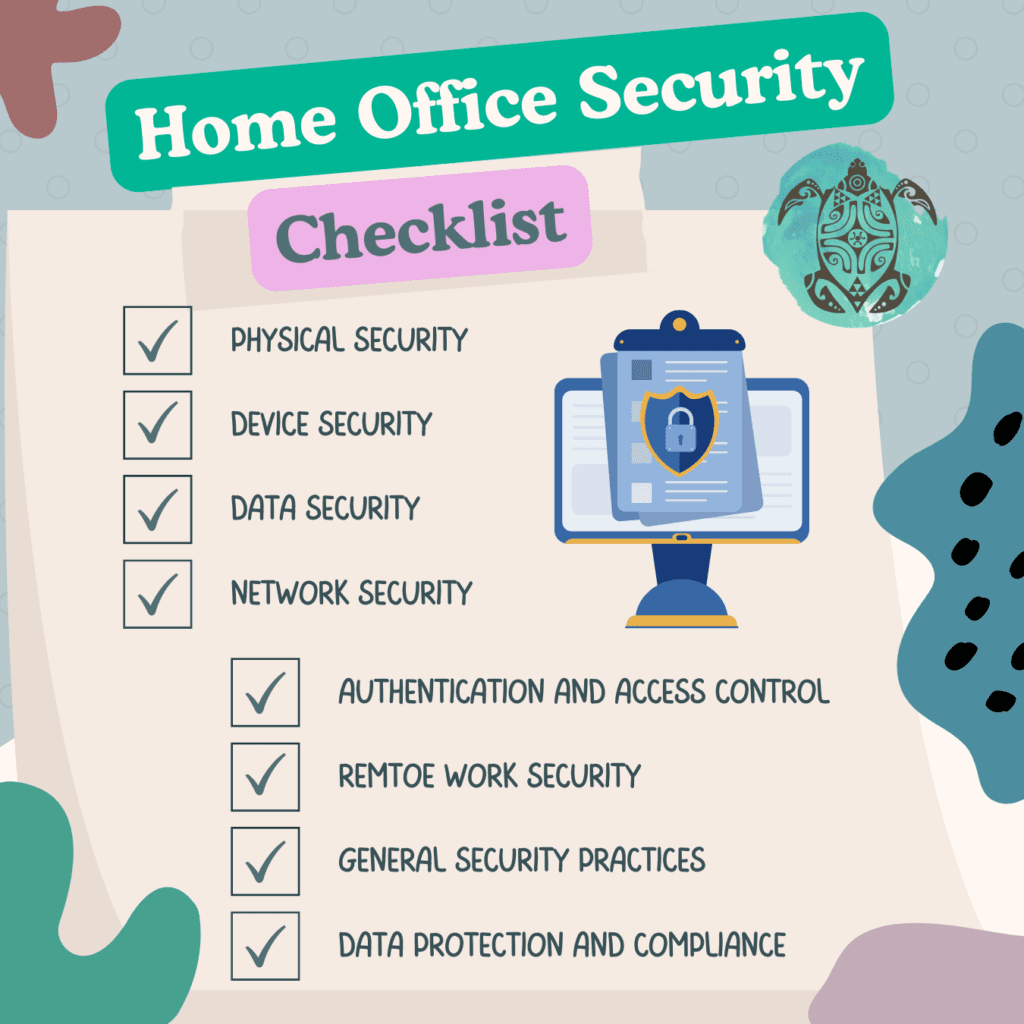
Physical Security
Physical security is just as important a factor as any other factor and needs requisite attention.
- Choose a private, well-lit area for your home office. This should ideally be a less frequented part of the house, like a library or study room.
- Segregate your home office either through physical locks or doors, if possible.
- Use a strong, reliable lock on the office door. Pattern locks or combination locks are better since they do not involve using keys.
- If there are windows, secure them with locks.
- If the work you do is of sensitive nature, including handling of digital files and client information, it is wiser to install visible security cameras or alarm systems to deter intruders.
- In case of sensitive printed documents or storage devices, use a safe for storage.
- If using a shared space, you may want to consider making use of privacy screens for displays.
- In order to avoid sparking or tripping hazards, organize your cables neatly via cable holders or organizing trays.
Device Security
All devices which you make use of for work should be made secure individually.
- When using passwords, make sure they are unique for different accounts and devices.
- Consider using a good password manager to be able to generate, store, and use randomized passwords.
- Enable two-factor authentication (2FA) on all accounts and devices, where available.
- Make use of biometric pass keys like fingerprint or facial recognition.
- Install and regularly update antivirus software.
- Enable built-in firewalls on all devices.
- Update all applications and software as soon as their stable versions are released.
- Keep operating systems, software, and apps up-to-date with the latest security patches.
- In case any of your passwords are detected in a data breach, change them as soon as you can.
Data Security
As a remote worker, your work is essentially data being transmitted from one node to another, so data security is crucial.
- Regularly back up important data to external drives or to secure cloud storage, or both.
- When using storage devices, always have your data encrypted.
- In case of sensitive documents or data, use file-level encryption.
- Secure your Wi-Fi network with at least WPA3 encryption and a strong password.
- When disposing of old devices and media, use established protocols to prevent data breaches such as Data Anonymization. Here’s a good guide on Data Disposal by the Information Systems Audit and Control Association (ISACA). 2
- When using an internet connection, use a VPN, especially if you ever work on public Wi-Fi.
Network Security
When it comes to a home office security checklist, most measures are those that are either directly or indirectly applicable to your network.
- In case you are using network segregation, hide your office-use Wi-Fi network.
- Make use of MAC filtering to manage and oversee which devices have access to specific networks.
- Use unique login credentials for all networking equipment such as routers, extenders, etc.
- Enable firewalls on all networking devices like routers or computers.
- If possible, use a separate network for guests or visitors.
Authentication and Access Control
If you have an office at home, chances are it may be privy to more individuals than just yourself. This means that a form of access control and authentication is essential.
- In case you’re using shared devices, you should set up separate user accounts.
- Even if you plan on working through your personal computer, it is advisable to have an alternate profile for work.
- Make use of account permissions and administrators.
- Implement screen locks with biometrics, if possible.
- Use timed auto-logout features.
- If you use remote access tools, subscribe to a secure VPN for access to your home office network.
- Keep assessing and evaluating your access and authentication protocols periodically and mature them as your work.
Remote Work Security
If you have the privilege of working for a company that offers remote work, you are responsible for the security of your firm’s data and not just your own.
- Strictly adhere to company policies regarding data privacy and protection.
- Try to engage with your information security or compliance teams if you have any queries.
- Always use company-approved remote access solutions and software.
- Try to keep your work and personal data separate.
- Follow company security policies for handling sensitive information, and try to educate yourself on cybersecurity. Making reading and understanding the fine print a hobby.
General Security Practices
As with all security practices, nothing is failsafe as vulnerabilities are constantly emerging. So we suggest being proactive by understanding the vulnerabilities and their safeguards.
- Use communication platforms responsibly: be cautious of phishing attempts via email, phone, or messages.
- Being a modern digital professional, you should educate yourself on the latest security threats and best practices in the industry as the trend of these crimes and their occurrence is only going to increase with time.
- Avoid using public Wi-Fi whenever possible and resort to using VPNs when handling sensitive information.
- Make use of privacy screens to prevent visual hacking in shared spaces.
Data Protection and Compliance
Data protection and compliance have legal ramifications in today’s digitally enabled workplaces so it is prudent to educate yourself on these matters timely.
- Learn about, understand, and comply with relevant data protection regulations wherever you work.
- Remember, as data is shared from one location to another constantly, you should have an understanding of the regulations for all locations where your data is handled and not just your local ones.
- Always choose professional, well-renowned, and proven software to secure your home office such as VPNs, antiviruses, firewalls, etc.
- If possible and your company allows for it, have your systems regularly audited to highlight shortcomings and necessary improvements.
What To Do in Case Of A Breach
After covering the checklist, it is only prudent to go through some measures that you should follow in case a data breach does happen, which can never entirely be ruled out. Here are a few important steps that you should take when someone gains unauthorized access to your personal data
- Change passwords immediately
- Setup 2FA (Two-Factor Authentication) if you haven’t
- Monitor all financially-enabled services closely for any suspicious activity
- If the breach is of a bank service, have your cards and activity frozen
- Contact the relevant organization that your credentials have access to i.e. bank, workplace, etc.
- Inform everyone in your friends and family so that any further misuse can be spotted and/ or avoided
- Be vigilant of any damage that might occur as often breaches do not immediately result in events so changing credentials and informing relevant services can be a game-changer
- If you are using a password manager, regularly scan for breaches
A comprehensive guide on what to do in case of a data breach can be found on ClassAction.
Cyber Security Awareness Tips
As we complete this home office security checklist, let us again emphasize the importance of being aware and informed when it comes to digital safety and protection. No matter the type of work you do online, your safety is only as good as the due diligence you perform when making a structured, layered, and all-encompassing approach to cyber security with the important aspects in mind.
To learn more about setting up home office network security, read our blog in the Remote Work or Digital Skills section.
To read more about the essentials required for a home office, read our article in the Home Office section.
References
- https://cybersecurityventures.com/hackerpocalypse-cybercrime-report-2016/ ↩︎
- https://www.isaca.org/resources/news-and-trends/industry-news/2022/why-and-how-to-dispose-of-digital-data ↩︎
One response to “Cybersafe: An Effective Home Office Security Checklist”
-
[…] Read our microblog to see our handy Home Office Security Checklist. […]






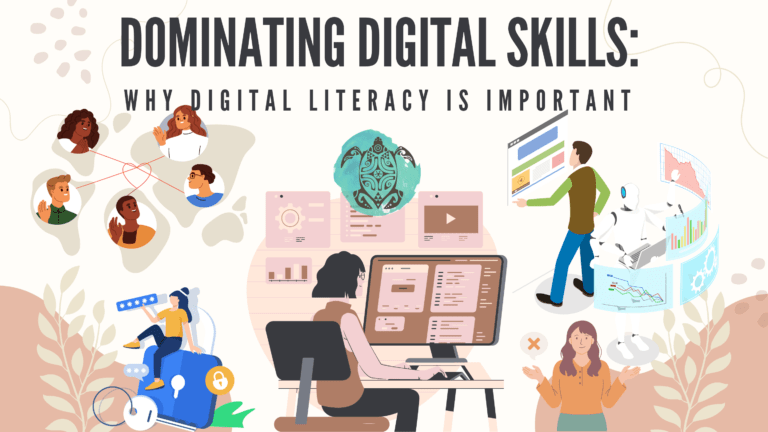

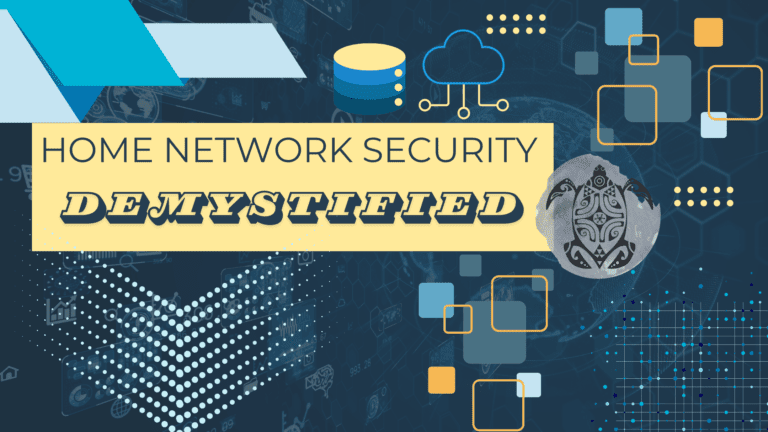

Leave a Reply